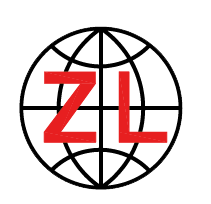The installation of ADSS tension clamps on overhead fiber has the vital significance. And doing it well makes everything else work well. This is a guide to help you find the best ways to install these clamps so your network remains secure and reliable.
The Importance of Correct Installation For ADSS Tension Clamps
ADSS Tension Clamps help support cable on aerial fiber systems. They prevent the cables from dropping. Getting these clamps installed properly was critical to make the network work well. When clamps aren’t applied properly, it can lead to issues such as cable destruction, loss of signal and even a broken network.
How to Make Sure the Connection is Safe Among the ADSS Tension Clamps
If not properly, your aerial fiber network will be dangerous and do not well for your using. There shouldn’t be any movement within the clamps to support this weight and tension of the cables, so they need to be installed tight. Following the recommended installation steps keeps your network and work going.
How to Install ADSS Tension Clamps safely Step by Step 202 Comments / Product manual By [email protected] Share: Prev 6 Amazing Facts About Leading 6Fiberglass Flagpoles Next Why You Need a High-quality Grounding Kit and Grounding Clamps?
How to Install ADSS tension clamps safely:
Pick the Proper Clamp: To begin, select the right size and style clamp for your cables. It should support the weight and tension of the cables.
Place the Clamp: Set the clamp to the cable where it needs to be. Ensure it is properly aligned and securely fastened to the support.
Tighten the clamp: Use appropriate tools to tighten the clamp around the cable. It should be FITTED, but not TIGHT, because you could damage the cable.
Test Your Work: Inspect the installation to ensure that the clamp is firmly holding the cable. Check what the cable tension is in situation as shown above.
Anchor Additional Cable: Once the clamp is installed, anchor any excess cable wind. This also prevents the cables from kinking and provides support for the cables.
Mistakes Made When Installing ADSS Tension Clamps And How To Avoid Them
Avoid these typical pitfalls when setting ADSS tension clamps:
Over-tightening: When you overtighten, you can harm the cables.
Incorrect Clamp Size: Use the clamp that matches the size of your cables to be safe.
Bad Alignment: Ensure the clamp is properly aligned with the support structure to avoid slipping.
Not Fastening The Additional Slack Cable: Like I said, make sure you secure all the extra cable slack to ensure no damage and everything will be ok.
When you install ADSS tension clamps, strictly following the best ways to install it, and the ADSS tension clamps will perform longer and better. The proper installation will let the clamps can carry the wires tightly, keep them in a strong support, and avoid falling out, so there is no more mess. With no mistakes, and as long as you take your time, your network will stay safe and functional for years to come.
In summary, the installation of FTTH Optical Cable accurately on aerial fiber networks are critical to maintain network reliability and security. By following best practices – and avoiding common mistakes – you can make the clamps last longer and work more efficiently and keep your network running smoothly. Do focus safety and accuracy when installing ADSS tension clamps in day to day installation.